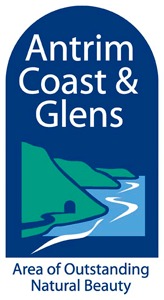Antrim Coast & Glens AONB, part of the Causeway Coast and Glens Heritage Trust
The Antrim Coast & Glens AONB covers 72,489ha of land and contains some of the most beautiful and varied scenery in Northern Ireland, including Rathlin Island, the Glens of Antrim and the coastal area between Larne and Ballycastle.
Visit the Antrim Coast & Glens AONB website to find out more.

Important: if you use this site regularly, please remember to login.
This will give you access to the My Records report which allows you to manage your data.